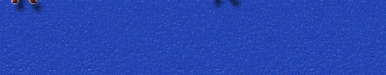System
- Intel i7-860 CPU
- Gigabyte P55A-UD5 Motherboard
- 4GB (DDR3) 1600 Patriot Viper2 RAM
- ATI Radeon 1GB 5770 Video Card
- Seasonic M12D 850watt PSU
- Thermaltake V9 Case
- Corsair HD50 Water cooling
- Zalman ZM-MFC3 Controller
- 3 x 120mm Thermaltake ISGC Fans
(thermal dynamic bearing)
- 1 x 230mm Fan
- 24" BenQ V2400eco LED Monitor
- Logitech G9 Mouse (3200dpi)
- Windows 7 Ultimate (32bit) OS
- QUALIFYING Mode
- PRACTICE Mode
- LONGER RACES (maybe set # of laps based on skill setting or give it as an option the user can configure)
- PITSTOPS
- Tyre Wear and fuel consumption (atleast this game does result in tyre blowouts for excessive burnouts)
- Replay Camera changes modes too quickly. Give proper tv style camera or better yet expand the camera selection to include track side only.
Racing - Almost a racing simulator
A Realistic Review of NEED FOR SPEED SHIFT 2 UNLEASHED
Need For Speed Shift 2 Unleashed
This is a closed racing track style game only. There are no cops and no traffic, other than additional racing competitors, all of which seem to have reasonably competent AI (until they come across a bus-stop style chicane), that will provide you with some close and enjoyable racing.
Each race you are offered additional challenges, such as beat a specific lap time, perform a clean lap or lead for a complete lap. Each track also includes numerous corners and you have the option of mastering all corners for additional experience points which is also the same for mastering the racing line.
To advance your driver level you need to earn experience points. How you drive and where you finish each race (ie 1st, 2nd, 3rd etc) will reward you not only with money, but also experience. Master all corners, 100% racing line and achieve the additional objects for addition experience points which will help you advance faster.
Some races you are provided a car for the race, but for others you need to provide your own. The game includes a good car lot where you go to make purchases and from your garage you can purchase and install upgrades for a range of areas of the car, through to full works conversion.
I played this game set to the highest skill level for everything. Difficulty HARD, Handling ELITE, Steering Assist NO, Braking Assist NO, ABS NO, Traction Control NO, Stability Control NO, Damage FULL, Gear Change MANUAL, however as this game provides no practice or qualifying I have left on Best Line until I get familiar with a track I do not know.
There are 100 vehicles in the game, however there is no direct car comparison which can delay your decision making when choosing to purchase new cars. There is however a filter and sort option, but I found the sorting to be quite unreliable. A car that has faster acceleration and better handling was rated worse than another car? So what is the exact value they use for their comparison. I'm not sure. Here is a quick example in the order shown by the game.
| Car | Top Speed | Acceleration 0-100kmph | Braking 100-0kmph | Handling |
| Pagani Zonda R ( highest performance ) | 350 | 2.70 | 2.41 | 4.84 |
| Pagani Huayra | 382 | 3.00 | 2.61 | 4.21 |
| Gumpert | 360 | 2.29 | 1.9 | 4.76 |
| Koenigsegg CCX | 394 | 3.10 | 2.97 | 4.20 |
| Maserati MC12 GT1 | 321 | 2.38 | 1.97 | 5.21 |
So the car rated the most performance (the Zonda R) isn't the best in any of the 4 key performance areas, so I'm not really sure how they formulate that sorting. Sure they show their Rating value, but it doesn't seem directly related to the actual displayed performance values. When you compare the Zonda R to the MC12, the MC12 is considerably superior in every aspect except top speed, yet it is rated 4 spots lower?


















|
A More Indepth Analysis of each Section.
Very nice. There is a range of options that you can configure for the game if you wish for maximum graphic quality.
In the game you have a few camera angles available. In car (cockpit), In car cockpit (helmet cam), chase, front bumper and roof. From cockpit viewing modes, when you come up to a tight corner, the camera angle tends to lean towards that corner. Maybe this is to help offset the vision issue or it could just be a feature of the helmet camera angle.
There are many effects in the game, including those based on time of day, or night and you will see the rubber (marbles) build up on the sides of the road. Even though this is a nice touch, it's hardly going to happen in a 2 lap race, especially considering tyre wear is not factored into the game at all. (excessive burnouts or drifting will cause tyres to blow, but other than that there is no loss of performance experience.)
Each time you start an event type you have not raced in before, you will be shown a short movie introduction by a real race driver.
The start of each race includes an animation sequence that you can not skip and shows photographers and grid girls prior to the start of the race. Looks ok but really unnecessary when you are forced to watch it for every single race.
During night races I found the frame rate took a bit of a beating at certain parts of the track, for reasons I couldn't identify. Such as the hairpin at Suzuka raceway.
Finally they have incorporated Left and Right hand drive vehicles in the game. This is awesome. One race you could be placed in a left hand drive vehicle, then in the next find yourself in a right hand drive vehicle.
When viewing from in car (cockpit) you will find your vision to be obstructed by the car chassis and that the revision mirrors are not all that helpful. If you are in cockpit viewing mode 1 (close) then the external revision mirror is not even visible and the internal one is mostly obstructed.
Vision Bur This is an interesting issue. You can turn it on in the options menu, however I have noticed that the scenery blurs at high speed as you would expect, but so does the dials on the dashboard? How is that possible? The dials are traveling at the same speed as the driver, there should be no blur on those at all.
The dials for many of the vehicles are not very viewable. Many are dark and difficult to read and when viewing in cockpit modes you do not get a tacho as part of the Head Up Display. So in order to know when to shift you either just work off the sound or wait for the shift light to illuminate (the gear selection box border changes to red). When viewing in any other mode, the tacho is part of the HUD so this is not a problem. Clearly they want you to use the cars dashboard and I would be happy to do so, IF it was viewable. Night time races it is ok, but not very clear during daytime.
Many of the races are set around dusk, so the sun is setting and even though lense flare looks nice, it does not make for enjoyable racing when you can't see where the track is as it's all blown out due to looking into the sun. If this was a racing simulator then you would have the option of running a tinted visor as the driver, but in this game you are given no such option so having this as a feature may look nice, but it does not make the game enjoyable.
The start of each race includes an animation sequence that you can not skip and shows photographers and grid girls prior to the start of the race. Looks ok but really unnecessary when you are forced to watch it for every single race.
I played this game with the skill and handling set to the hardest options available and with all vehicle control aids (such as abs, traction control, stability control etc OFF). The AI skill level seemed adequate and if we are all in identical cars then the racing was close.
I did not notice any "catchup" style logic being implemented which was a great relief. So when I was able to pull out a few seconds lead on the other vehicles, if I continued to make no mistakes I found I could keep that lead. (This is in stark contrast to the previous title Shift, where the AI would simply get tougher and catch up.)
The racing styles and modes are great and what is good to see is that the AI cars make mistakes, crash, spin off, suffer from over steer and under steer. These aspects really help with the realism. Also expect the AI racers to be quite bold and aggressive with their moves, so you'll get bumped and nudged quite a bit especially if you're a little bit slower on a certain part of the track than they are. However also expect to find yourself coming worse off if you do happen to bump or hit one.
There are two main race modes. Quick Race and Career. I found that the Quick Race does not have the same vehicle handling characteristics as the Career, so if you use the Quick Race and think that will offer you practice for a career event then you maybe surprised or annoyed to find that once in the Career race where you could brake in the quick race may not be where you can brake now.
In Career mode there are numerous race types, from Beat specific lap times, through to drift, knockout, fastest lap and straight podium racing. Each race type offers different challenges and skills.
In order to advance your career you need to accumulate experience points. You can get these by winning races (or getting podium position), mastering all corners, mastering the racing line, performing racing maneuvers on the track (such as clean passing, slip streaming etc) or by achieving the additional objectives. These objectives are usually beat a specific lap time, perform a clean lap and/or lead for an entire lap.
Each race you are awarded with money based on your achievements and finishing position. You will need this money to purchase new cars or to purchase upgrades for your existing cars.
Vehicle damage can be enabled and you will see what damage has been sustained, even to the point of rollovers and tyres flying off. Your car performance does degrade to a small degree when damage is sustained, however you can simply reset your car and it appears to handle sufficiently in order to allow you to continue racing, even if you crashed so hard that you ripped off multiple tyres. Reset puts them all back on again?
This is not the same for the AI though, when they crash hard, their cars stay at that same location for the duration of the race.
Starting Races: Some races you are provided with a rolling start, either at low speed or at full speed, or you are on the grid for a standing start.
There is no Qualifying and there is no Practice for any event. This is such a shame because I get sick of starting mid field in a 2 lap race as that means it is very difficult if not impossible to achieve the secondary objectives, such as lead for a whole lap, perform a clean lap or beat the set lap time, because you end up spending those two laps trying to pass. If you were given the option of running a 2 lap qualifying session you could atleast be given a fighting chance to start on the podium.
AI cars have large problems negotiating bus-stop style chicanes. (Circuit Zolder is a fine example of this). In the Retro Masters final race you go up against a fully worked Corolla and quite frankly it's insanely fast and with my current car (nissan skyline) I have no chance of catching it, however at this particular race track there are numerous tight left /right and right/left chicanes that are marked out by tyre walls. The AI cars seem to have incredible difficulty negotiating these corners and on this track in particular would often crash as there are no less than 4 of these types of chicanes.
Drifting is one of the race types and quite frankly it's utterly stupid. Nothing about those cars even feels remotely realistic. For example the first drifting car you are give to practice with, I put it in top gear and hit the throttle and it lit up the rear tyres almost instantly and was doing donuts? HUH I can go and select my Ford GT-40 that has much more horsepower and it can't spin the rear tyres even in second let alone in top gear!
Every race has a limited number of laps. This ranges from 2 to 4 on average. Every lap you do you have the potential to earn experience points, such as mastering all corners, setting fastest lap or clean laps etc. All this is ok, however in Beat specific lap time events you are shown 3 lap times Hard, Medium and Easy and you maybe given 3 laps in order to beat those times. Ok that all makes sense, but what does not make sense is if you beat the Hard lap time on your first lap the race is instantly ended, meaning you can not earn more experience points for the other laps the game has now taken away from you, plus it also means you can't better your best time for the autolog speed wall. Why not still allow the player to complete all the available laps? Why instantly end the race if you are good enough to beat the hard time on the first lap?
Starting Races : The rolling start idea is ok but I have experienced two major issues with it. First and foremost is when using a force feedback steering wheel before the game passes control to the player the steering wheel feedback goes to zero, then the instant the race starts only a portion of the feedback is given. This means there is no weight to the steering and the game feels terrible. To resolve this the instant the game gives me control over the car (race start) I press ESC in order to get to the menu, then I do a few left/right turns on the wheel and the force feedback and steering weight return, then I return to the game. This is annoying.
Second issue is that the rolling start never takes into consideration where you have been placed (ie your starting position). Many times the race has gone green and the car I am given is already bouncing off the rev limiter or I am turning a corner. So the instant I get control the car is not facing an optimum angle or in the correct gear. Either do away with rolling starts, or give the player control before the race goes green and make us stay in formation!
WON CARS. When you complete a race section (such as retro) and you win, you are often rewarded with a car of that era. In the Retro Old School Masters event you are given a fully worked Corolla and in that same race competition you compete against that car. My existing Nissan Skyline was no match for that Corolla and by the first corner of most tracks the Corolla had pulled out a 6 second gap. So this certainly presented a challenge, especially considering I did not want to works upgrade my car (as mentioned in the bad section).
Each car you buy, you can sell and upgrade. To buy a car you goto the Car Lot. Here you can scroll through the selection of available cars and you can also choose to sort the list or filter the list. Filtering is a great idea if you need to look for a specific car for a specific competition and sorting is great if you wish to have the highest performance car displayed at the bottom of the list.
To upgrade your car you can do that through your garage where you are given a range of upgrade options in numerous categories, such as suspension, wheels, brakes, chassis etc.. Each section has a few items you can buy/upgrade. What is interesting is if you buy the first option which is say $500. Then when you click to buy the third option, that might be $1,500 you are given the money back from your previous $500 purchase? Um Why? I would have expected to spend $1,500 on that purchase, not only $1,000. The upgrades should be a progression from the last upgrade, so I should have spent $2,000 on those two upgrades, but in this game I have only spent $1,500.
Each upgrade option provides you a performance chart which also includes how much performance upgrading to that part will provide you.
You have the option of tuning the vehicle to your desired specifications. One thing that is good with this game is the ability to create profiles for each car, so you can always test out new settings and if they don't work load the old ones, or save these for future. Plus there is a quick test feature. The tuning screens are all text based which was a surprise but then again for the people that want to fine tune the car that is all we need really.
WON CARS. As the Retro Old School Masters event was a multi track event, I was able to procure enough points to win that competition and therefore be awarded the Corolla as the prize. Great. So wanting to now race this car I reselected the Retro Old School Master only to find the game refuses to accept that car in the event? Huh but I was just forced to race against it in order to win it, and now I can't race with it in this event? Ok that just does not make any sense to me at all. What is the point of winning a car if you can't enter it into the events for which it was created for?
Any car you win has $0 value.
Buying cars from the car lot is easy, however the sorting doesn't make sense to me. As mentioned during the intro of this review, the way they calculate the performance factor does not seem to be very meaningful to me. There is no option for you to configure what performance means to you. Clearly this sorting value is based on numerous factors, but when it is not very evident to the player it is not really a worth while value. To resolve this the game should have a car compare feature, so you can then gauge which car is better between a selection of cars. So if you consider handling to be of higher importance than top speed (I certainly do) then a car compare feature allows you to sort those with a higher handling score to the top of the list. If you like Top speed, or fastest acceleration then sort by that. Now considering that in this game so far there have been very few events where I've not even got into 6th gear, let alone come even remotely close to the vehicles top speed, I'm at a bit of a loss to understand exactly what importance they have placed on each of the 4 performance factors.
When buying cars there is no real indication as to what events it is allowed to compete in.
When upgrading cars you will be presented with alerts that you are about to change the performance class of your vehicle, In the performance chart information displayed in the bottom section of the page it lists what the performance class will be changed to and the performance number, but makes no mention as to what the ramifications of upgrading its class are. Will it still be able to compete in the currently selected event or not? Plus if you do select yes, can it be undone? The game makes no attempt to explain this to you at all.
When you goto start a race (even before you select it) there is no indication as to what upgrade level you will be facing from your opponents. For example if you enter the race with a stock standard vehicle, will all the competitors be using stock standard aswell, or will some of them be using fully works converted vehicles? There appears to be no way of identifying if you should spend the time and money to upgrade your car (and upgrade it's performance class) before an event or not.
If your current car is not supported by the current race you will be alerted to this and shown a list of the cars in your garage that are supported. Their performance rating is shown along side so you can choose the best car you have.
There is no plot or story and none is expected. Previous NFS releases have included a story, but it's pretty weak at best. Such as become the best racer etc.. But that is merely stating the objective of the game.
They have made some good advancements to the garage and the vehicle upgrading features which in itself is a bit of a reward for the player.
Vehicle tuning is also good.
No Story. Well that can't all be bad.
The tracks are all consistently detailed although many look different than they do in other racing games.
Many include particle effects and lighting, especially for time of day, such as dusk or night time. This all looks good.
Lighting, even though a low sun on the horizon looks good it doesn't make for good enjoyment factor when you are trying to drive flat out and you can hardly see the road due to staring straight at the sun.
Cars and engines all sound fine,
I noticed there is not a huge range of audio difference from inside the car to chase mode. I did expect a little more diversity based on camera position.
Spectator noise sounds louder than my car engine noise which is a bit of a surprise.
Music exists and in the menus sounds quite pleasant. Nothing over the top or outrageous. It is certainly more subtle than what previous NFS titles have included.
You can manually configure your game play settings, plus a whole range of graphic and audio settings.
The game also has a trial race which once you complete will provide you with a range of settings if thinks would be appropriate for you based on how well you did in the race. Thankfully the game also provides you the ability to rerun the event (unlike the previous release, Shift, which had a similar concept but much more annoying).
First time I loaded the game I went to options and configured what I wanted to use, including configuring manual gearbox, clutch etc. I then went into career mode, ran the race and reviewed the settings it suggested. Those settings were pretty much the same as what I had manually selected earlier. All is fine. So I get to the first event and something feels wrong with the racing. Yep the game had reset my gearbox to Automatic. WHY. Firstly, I did not notice gear selection setting listed in the post race setting summary so why change it without informing the player and Secondly the gear selection is not configured in Game Play settings. It is configured in Controls !
When configuring controls (binding keys) the game makes no attempt to alert you if a key you are about to bind is currently in use or not, it simply assigns that key to the new assignment and in the process clearing whatever key it was previously assigned to.
The first few races are all rolling start and it took me ages to try and get the controller settings how I wanted them. Then I realized that it was not the configuration that was the issue, it was the game. Rolling starts stuff up the feedback and the steering feel. So start any of these races, press ESC get to the menu, then do a few left/right turns on the wheel and the feeling will return, then return to the game and now the car handles as the controller is configured.
The game provides numerous methods of moving around and selecting options. Although I don't really consider this a good feature. I would have preferred consistency rather than diversity in this respect.
Some race events are comprised of numerous races on a few different tracks. This is all fine, until you need to exit to the menu after a race. There is NO exit option. So you are forced to either repeat the current event again and then press ESC to get the menu then quit, or press enter for continue which loads the next race so you can press ESC to get to the menu then quit. Why does ESC not return you to the menu at all times?
Page Navigation is very nuts. The main menu you can use the arrow keys. When you enter career mode you can use the arrow keys to move left and right through the race classes and then up and down through the race events. However when you click on a specific race, now you are forced to use J and K to navigate left and right? But you can still use the up and down arrow to move up and down? WHY That is just stupid logic.
What is even more stupid is when you goto upgrade your vehicle. you can once again use the arrow keys to move left and right through the upgrade sections, then once you enter a section you use the arrow keys to move up and down through the list of available parts, but now you are forced to use U and I to move left and right through the sub sections of this upgrade path?
This is just dumb there is no reason why J / K and U / I are needed to move left and right because on those screens the left and right arrows are not used for anything else, and secondly even if they were WHY NOT KEEP IT CONSISTENT!. Why J / K in one section and U / I in another section? I can never work out why games refuse to be consistent and why make something as simple as navigating the pages so diverse from what people expect and are comfortable with.
So to avoid this issue of keyboard twister (for right hand mouse users as UIJK keys are primarily right hand selected for a normal typist), most pc players will choose to use the mouse instead, and thankfully you can click on U I J K icons to activate that feature using the cursor and mouse. Great. BUT the instant you roll the mouse over any tab or additional selection option it gets activated.
So now you are faced with the problem that you have to carefully navigate the mouse cursor around the screen so that you do not roll it over any object that will instantly assume you want it activated! WHY have some icons needing to be clicked on, but then others instantly working with OnMouseOver type events. Please just get it consistent. I don't mind clicking, so make every menu option require a click.
Some screens auto loop back to the first option. This at first is quite confusing because it is not evident that it has returned to the start. Such as selecting a race you press the down arrow to view the next even details, when you press it again if you reach the final event it now displays information about the first event. Same thing with the key bindings. Having a direction key constantly loop without any notification that it has return to the first option is not all that friendly.
Another example of this is in the car lot screen. When viewing cars it just loops back to the first one. This has the appearance that there are more cars available than there really are. Especially true if you have enabled filtering and sorting. I would prefer notification that I have reached the end of the list.
Then in other screens this looping does not happen and once you reach the last option (left / right) you are are alerted to the fact. Once again why the inconsistency? Either do it for all sections or no sections.
Wheel mouse is available in some screens and not in others. Where it is often needed it is usually not available, such as when binding / configuring controls you have to use the arrow keys to scroll up/down the page
There are no secrets that I can find, however there are numerous rewards, but they are all pretty well expected for a game of this type. You achieve your objectives and you receive a reward, which is usually in the form of more experience points (XP).
Nothing really bad because secrets and rewards are not really expected from a racing game.
Game Names, Details, Titles & Characters © and ™ to their respected holders.
Website Design © 2011 Bout Time Software
This Review was Last Modified on : 27th of June, 2011